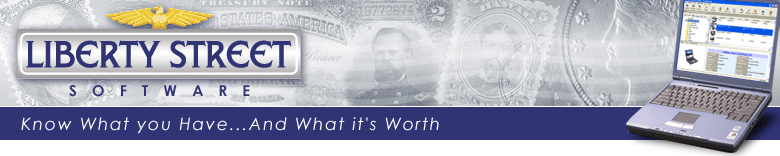 |
| Home | StampManage | Support | FAQ | CoinManage | Contact Us |
|
|
| What's New in Version 2014 |
| Values and Data |
| * Added approximately 60 new countries / stamp-issuing entities to the countries list. |
|
* In the USA version includes hundreds of new images as well as
hundreds of improved images from the 2013 version. The stamp
database has been updated to early 2014. * The 2014 Deluxe version includes over 267,400 stamp variety listings and 147,000+ images. Compare to the last release of the 2013 Deluxe version which shipped with around 243,000 listings and 130,000 images. Many thanks to the people who contributed their own scans to the program. * We went through every country in the program stamp database and cleaned up stamps that were in the wrong category, also deleted stamp varieties with inaccurate information. |
|
Additional Views |
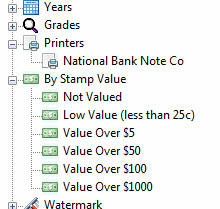 |
| * View stamps in your collection by Printer and by Stamp Value..an easy way to show high value stamps as well as stamps that have not yet been assigned a value. |
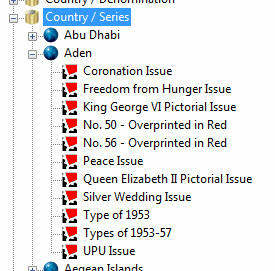 |
| * View the StampManage database grouped by Country and Series |
| Improved Search |
| * Searching collections or the database will yield much more accurate results. For example, in previous versions of StampManage, a search for "chess" would return results with "Duchess" or "Chessman" in the results. The 2014 version eliminates that problem |
| * Users can search in the Variety Comments, Other Text on Stamp and Variety Topic fields. |
| Want List |
| * It is much easier to add stamps to your want list. Add to Want List commands have been placed on virtually all popup menus where applicable. |
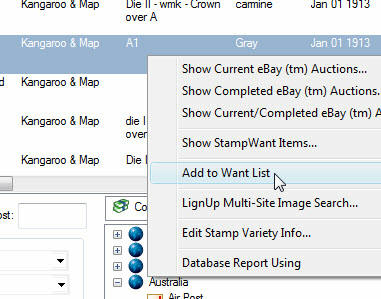 |
| To view your want list from anywhere in the program select View > Want List from the main menu: |
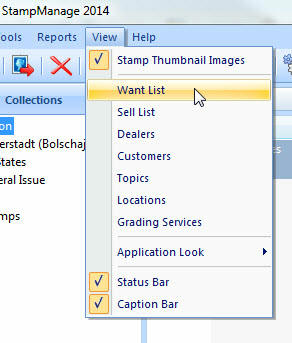 |
| * If a stamp is in your want list, you will see the 'WL' in the Own column. |
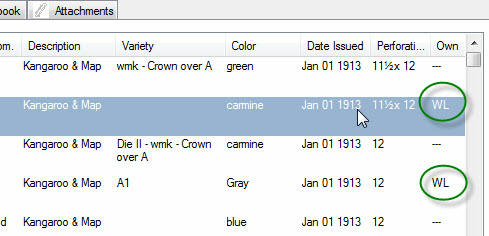 |
| * New LignUp Internet Stamp
Image Search * Search eBay or StampWants only for Mint stamps, Plate Blocks or FDCs |
| Add Stamp Wizard |
| * This new feature is very useful if you have a stamp, but have no idea what the SCOTT number is or possibly even what country it is from. With the Add Stamp Wizard you can scan the stamp and then search the internet. In many cases the matches return will provide the SCOTT number and country. If not, you can usually find out which year the stamp was made. Which can usually be used to find the variety in the Wizard. You can then enter additional information such as condition and inventory the stamp. |
| * New Add stamp wizard makes it easier to identify stamps you own. You can use the LignUp image search feature to find out the SCOTT# or other important information that will help identify the stamp. |
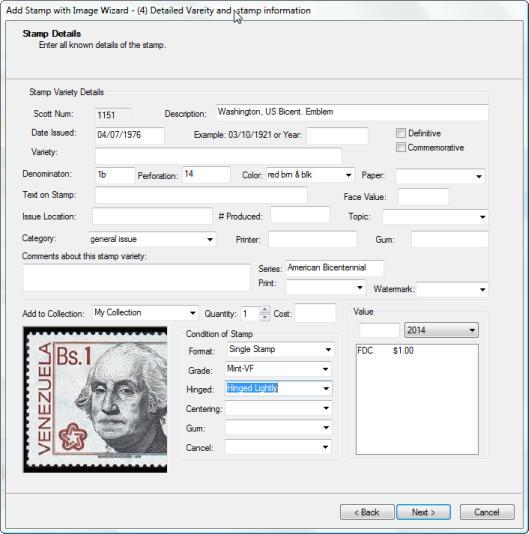 |
| New Fields and Prefixes |
|
* New fields include Face Value. |
|
* StampManage 2014 now uses a SCOTT prefix table to suggest
category names and automatically open the correct stamp category
name. Reporting |
| * The new version of our Report Designer has several improvements, including: Interactive Reports, Improved charing and more. |
| * Another great new feature is "Live Preview". You can see what your stamp report will look like with actual data from the program. This feature makes it much easier to decide proper column widths and other report parameters. |
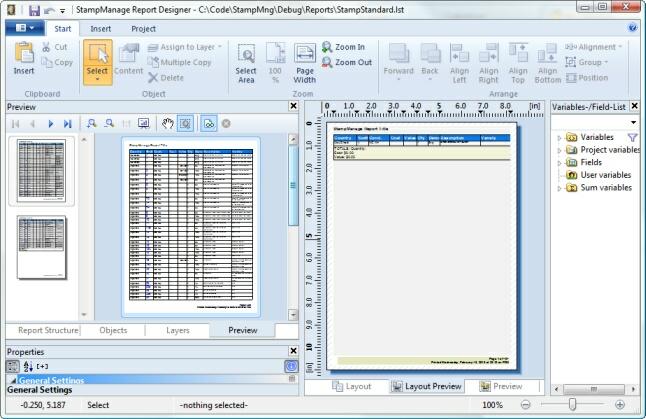 |
| * When editing or creating a report, the StampManage user can print, preview or export a sample report directly from the report designer. This is a great way to quickly see if column widths and other report information is correct, without having to save the report, run a report from StampManage and then edit the report again to make minor changes. |
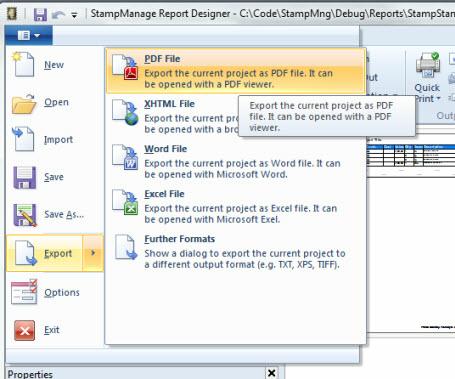 |
| Bug Fixes and Usability enhancements |
| * Several additional pages have been added to the user manual. More screen shots. |
| * Removing "decimal" varieties. The StampManage database ships with listings for stamps that are in the SCOTT catalog but do not have their own SCOTT number. These stamps will have the suffix .01, 0.2, etc.. To permanently remove these varieties from the database, select TOOLS > PREFERENCES... from the main menu, and then click on the Remove Decimal Varieties button. |
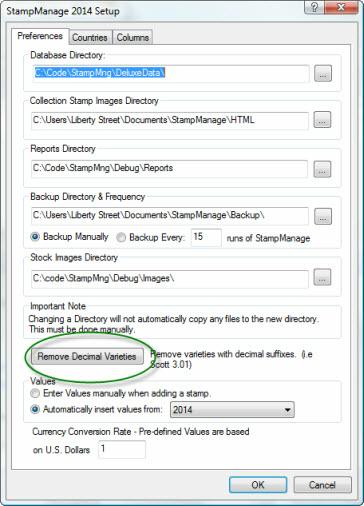 |
|
|
| Copyright ©2014 Liberty Street Software | Contact Us | Privacy Policy |